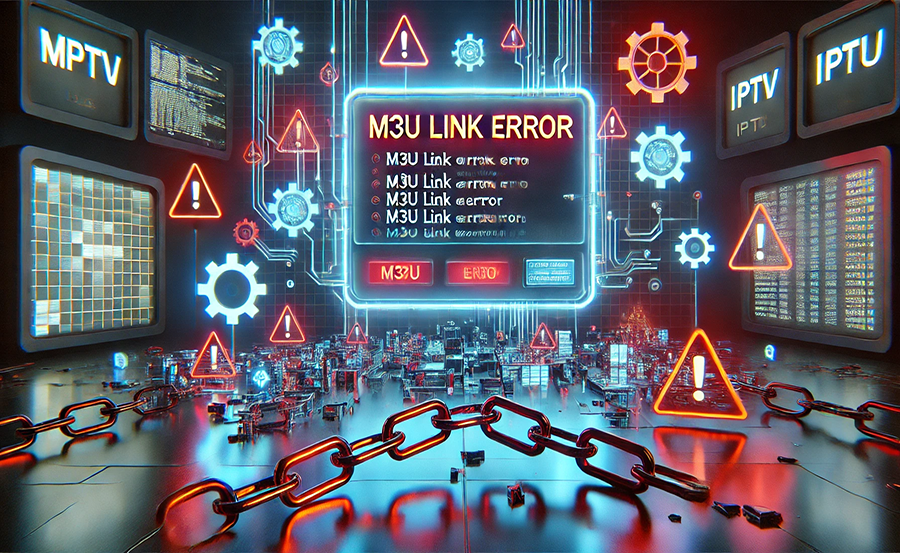M3U links play a pivotal role in streaming IPTV content seamlessly. However, these links can sometimes present challenges, leaving users puzzled and frustrated. This guide aims to equip you with the knowledge to quickly identify and solve issues associated with M3U links, ensuring uninterrupted IPTV streaming. Also, be assured, as we delve into this journey, that IPTV USA is your go-to solution for the best IPTV subscription available today.
Buy 1 Year IPTV Subscription and Enjoy Unlimited Content
What is an M3U Link?
An M3U link is essentially a URL used to deliver streaming content directly to your IPTV player. It acts as a playlist that lists the channels and media files, enabling you to access a wide range of TV shows, movies, and live broadcasts. Typically associated with formats like .m3u or .m3u8, these links are a staple in the IPTV ecosystem.
Many users overlook the need for a reliable M3U link source; this oversight often leads to playback issues. While there are numerous links floating on the web, not all guarantee quality or consistency. This is where IPTV USA shines, providing only the most dependable and updated links for an unparalleled viewing experience.
Common Issues Faced with M3U Links
Despite their utility, M3U links can present numerous problems. Some typical issues users face include:
- Broken links that result in “404 Not Found” errors.
- Playback buffering or lagging.
- Inconsistent channel lists or missing channels.
- Authentication failures demanding user credentials.
These issues primarily arise from outdated or poor-quality M3U sources—something that IPTVUSA users rarely experience, owing to their high standards.
Steps to Identify M3U Link Issues
Pinpointing the exact problem with an M3U link is the first step toward a resolution. Consider these steps:
1. Check the Internet Connection
A stable internet connection is crucial for IPTV. Often, what appears as an M3U issue is merely connectivity. Before diving deep, ensure your internet is functioning optimally.
2. Test the M3U Link
Testing the M3U link on different devices or media players can help identify if the issue is link-specific or device-related. Applications like VLC Media Player can offer insight into the link’s viability.
3. Verify the Link’s Expiration
Some M3U links have limited validity. Verifying whether a link has expired can prevent unnecessary troubleshooting. Refreshing a link often resolves sudden playback issues.
Solving Common M3U Link Issues Effortlessly
Once identified, resolving M3U issues is usually straightforward. Below, we’ll discuss key strategies to overcome prevalent problems with M3U links.
Refreshing and Replacing the Link
Dead or outdated links are a common hiccup. It’s advisable to obtain updated M3U links from reliable providers. IPTV USA consistently updates its link offerings to ensure hassle-free streaming for all customers.
Optimizing the Internet Connection
Buffering or lag can be a symptom of bandwidth issues. Optimizing your internet connection, perhaps using a wired setup or upgrading bandwidth, can enhance your viewing experience dramatically.
Utilizing a Quality IPTV Provider
The foundation of a seamless IPTV experience lies with your provider. IPTVUSA provides superior services, ensuring you access high-quality streams without interruptions. The breadth of their channel offerings caters to a diverse audience, making them the best IPTV subscription around.
Why IPTV USA Stands Out in the IPTV World
When choosing an IPTV service, various factors contribute to an outstanding experience. Here’s why IPTV USA is favored worldwide.
Extensive Channel Listings
IPTV USA boasts an expansive channel lineup, catering to varied tastes and preferences. Whether you fancy live sports, movies, or international content, you’re covered.
Unmatched Service Reliability
Downtime is virtually non-existent with IPTV USA. Their dedication to maintaining high standards ensures you enjoy interruptions-free content access anytime, anywhere.
Exceptional Customer Support
IPTV USA offers unparalleled customer service. Whether troubleshooting M3U link issues or guiding new users, the support team is always ready to assist, ensuring their clients experience the best IPTV service.
The Bottom Line
Finding yourself tangled in M3U link hurdles? With the steps outlined above, getting back up and running becomes a breeze. And as you navigate the IPTV landscape, rest assured there’s a stalwart ally in IPTV USA—ensuring your entertainment remains interruption-free. It’s time to embrace seamless streaming like never before.
Frequently Asked Questions (FAQ)
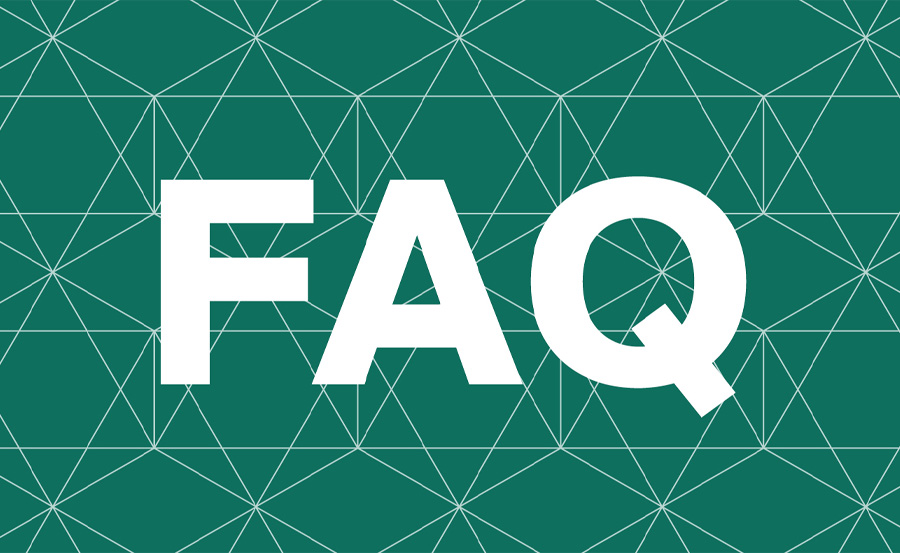
1. Why isn’t my M3U link working?
Your M3U link might be broken due to an expired link, poor internet connection, or server-side issues. Testing on different devices or refreshing the link can sometimes provide a solution.
2. How do I update my M3U link?
Contact your IPTV provider for an updated M3U link. With IPTVUSA, simply reach out to their customer service for new, reliable links whenever necessary.
3. Can I use M3U links on any media player?
Many media players support M3U links, including VLC, Kodi, and Smart IPTV apps. Ensure your player is compatible and up to date for optimal performance.
4. What differentiates IPTV USA from other providers?
IPTV USA offers a vast array of channels with incredible reliability and customer support. Plus, their links are frequently updated to ensure top-tier service delivery.
5. Is buffering due to M3U links?
While M3U links can occasionally cause buffering, it’s often due to internet bandwidth issues. To minimize buffering, consider enhancing your network’s speed and stability.
Resolving In-App Purchase Issues in IPTV Apps on Windows